Are you considering building a multilingual website?
With WPMLthe most popular multilingual plugin for WordPress, you can easily translate your entire website and all snippets built with Shortcoder Pro into multiple languages.
What is WPML?
WPML is a powerful plugin that can translate any content on your website, such as pages, posts, WooCommerce products, and shortcodes. With built-in automatic translationyou can also quickly translate into dozens of languages without manually entering translations.
Let’s see how WPML translates the following discount banner built with Shortcoder PRO:
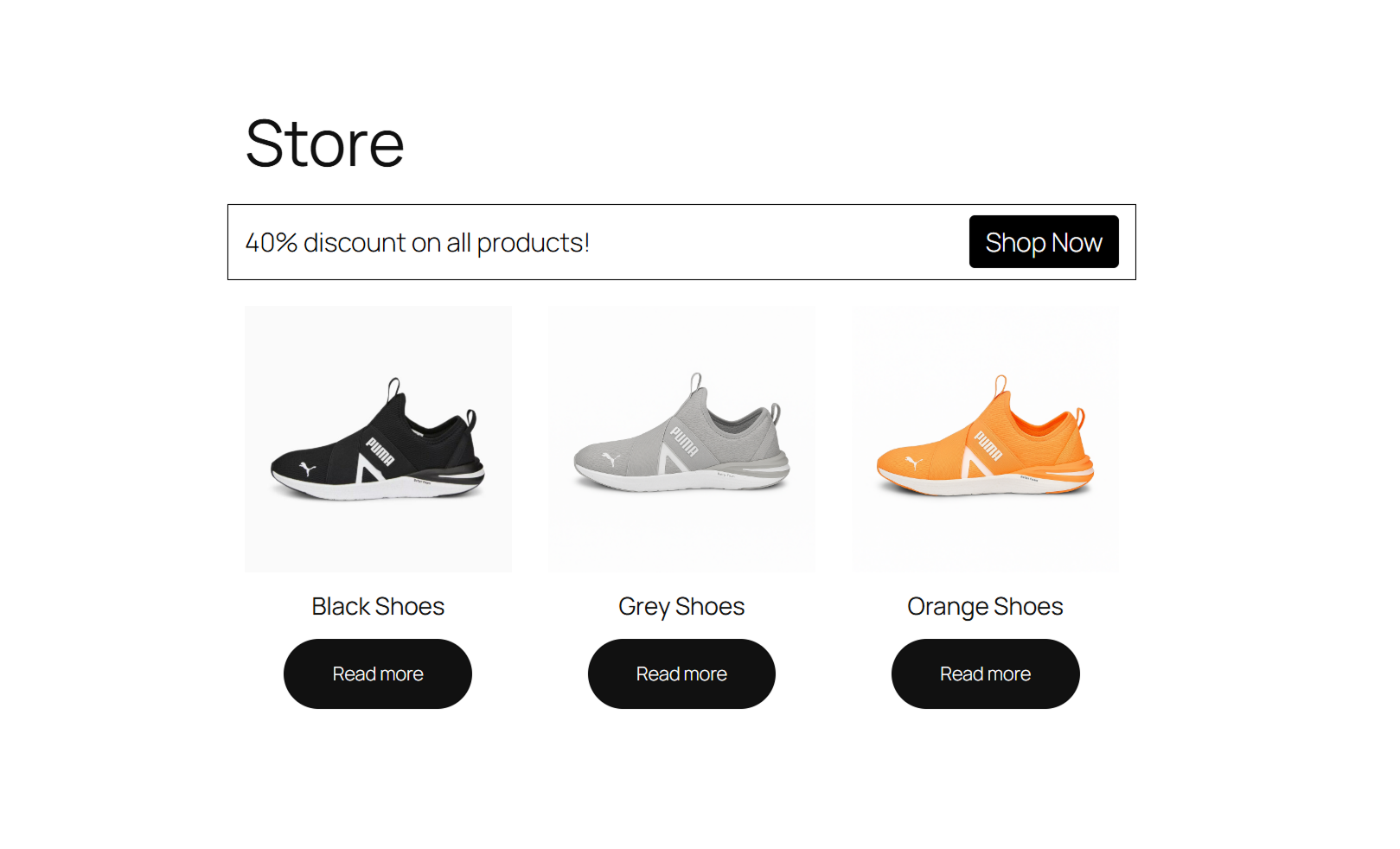
Making Shortcodes Translatable
Before translating shortcodes, you first need to make them translatable.
To do this, go to “WPML” > “Settings” and scroll down to “Post Types Translation.” Then locate “Shortcoder” and “Shortcoder Editor” and set both to “Translatable – only show translated items.”
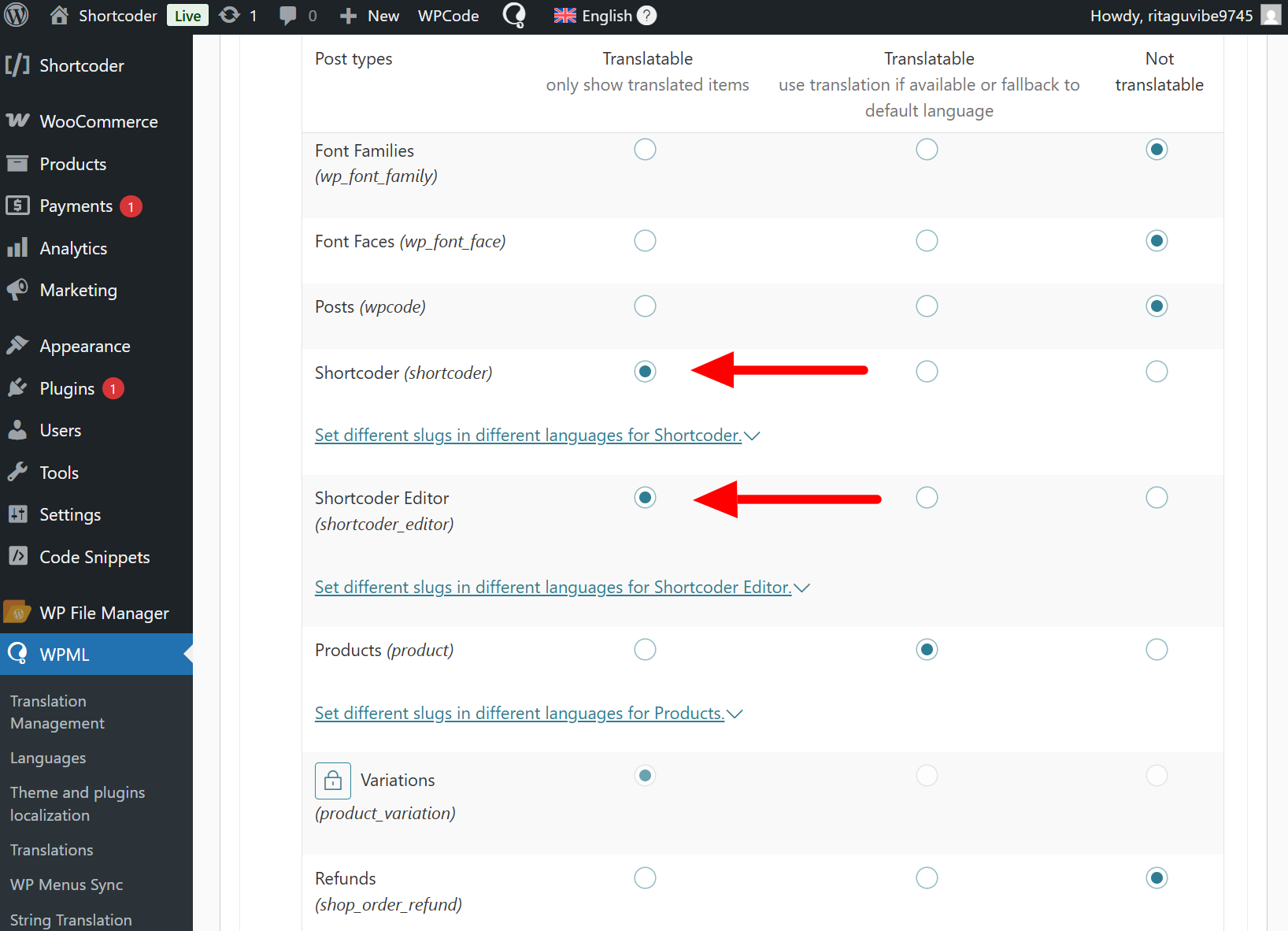
Translating Shortcodes with WPML
To translate shortcodes, go to WPML’s “Translation Management” dashboard and select the page containing your shortcode, and the shortcode itself.
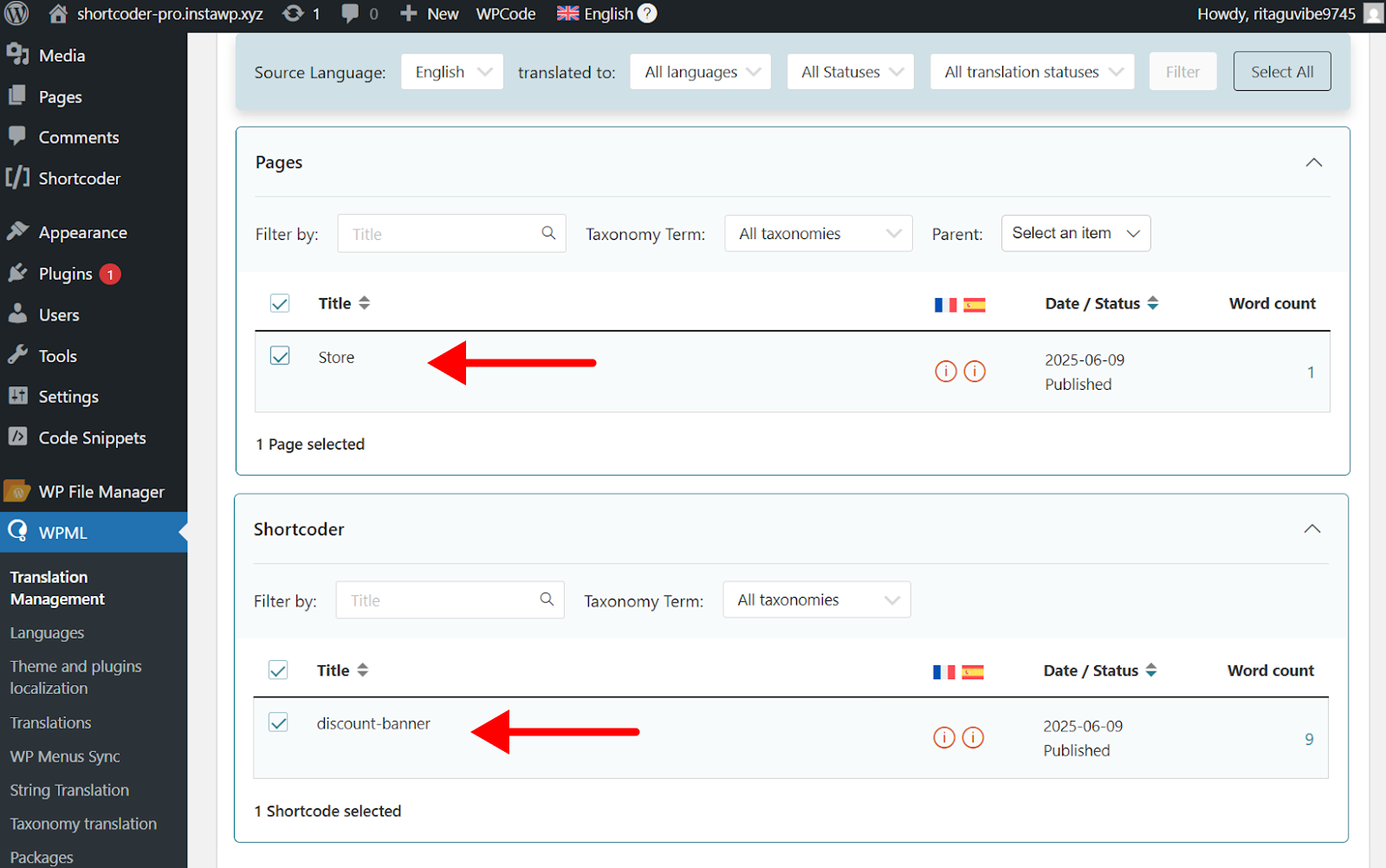
Next, choose your translation method. For the best translation quality, we recommend translating automatically with WPML AI, which can create translations better than humans.
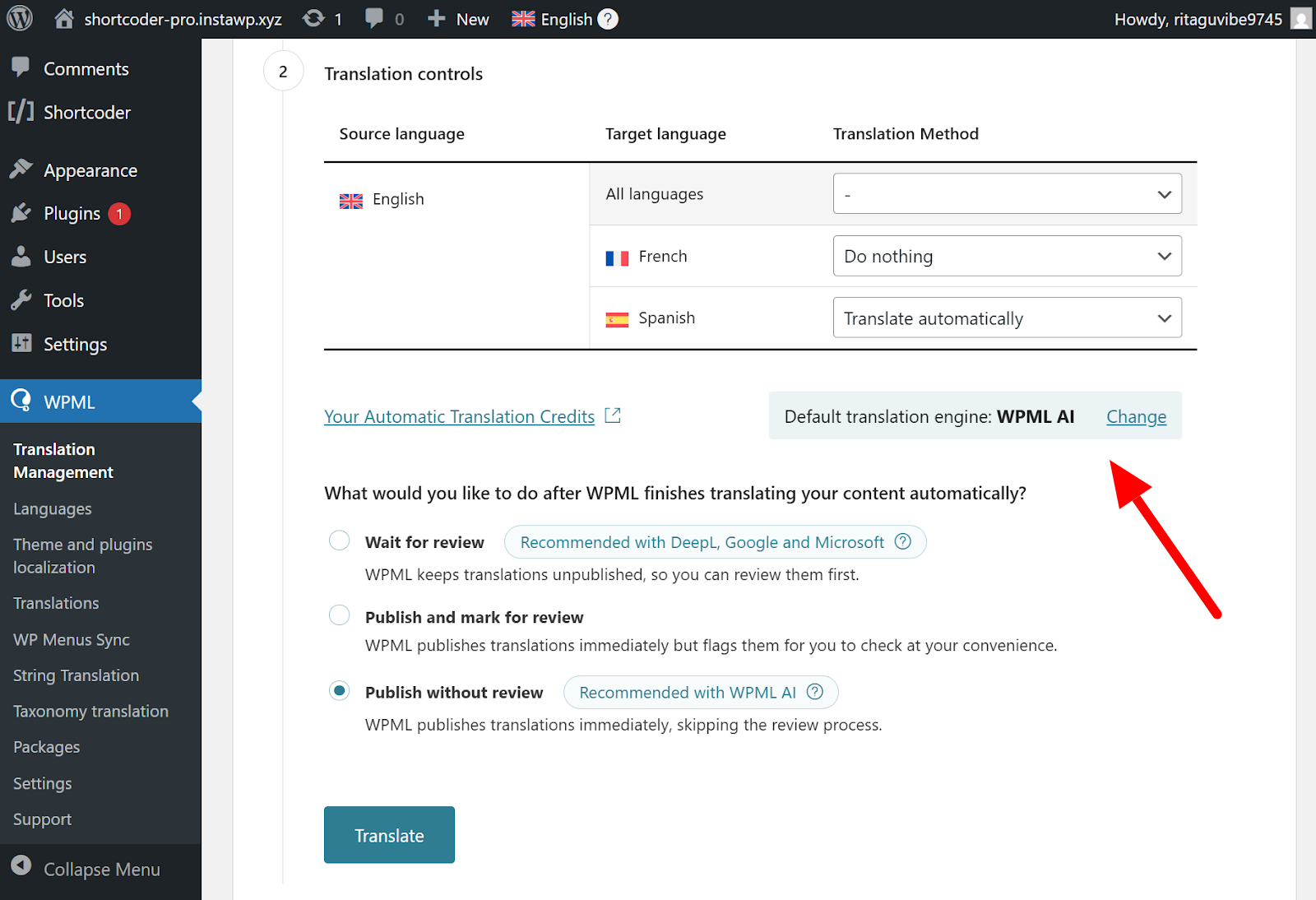
Once WPML finishes translating your content, your shortcode will appear translated when switching languages on your website.
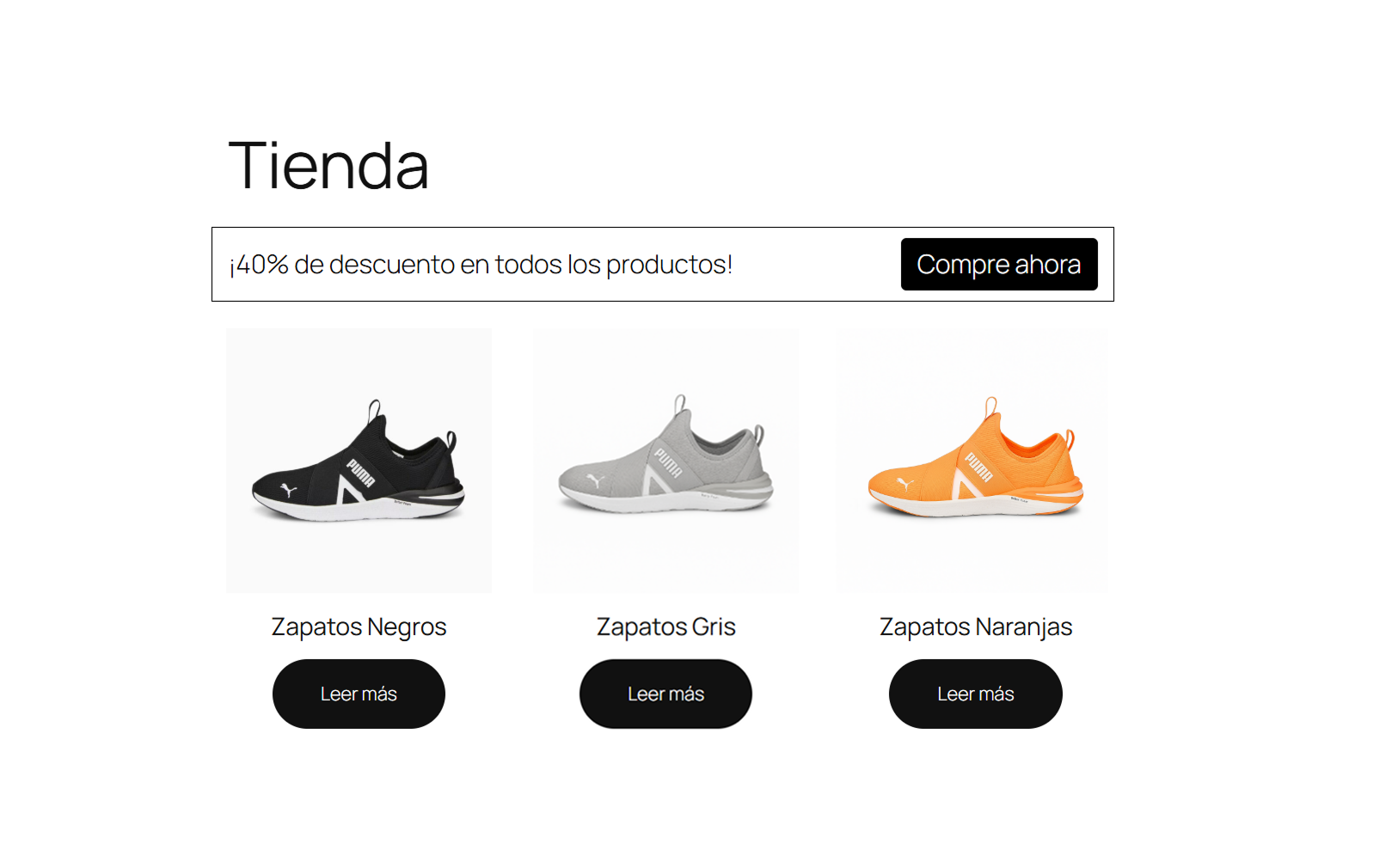
Conclusions
In this article, we saw how easy it is to translate your website and all its shortcodes with WPML.
Want to learn more about building multilingual websites? See WPML’s tutorial for translating WordPress websites.





