facebook id hacked
Facebook is the most used website or online service for many of us. Even though we use Facebook every day, are we taking enough steps to prevent Facebook ID from being hacked? It is important to know that Facebook ID can be hacked as well as take urgent steps to prevent Facebook ID from being hacked. In this post you will know the details about the important steps that should be taken to prevent Facebook ID from being hacked.

Use strong passwords
We all use passwords on Facebook, but do we know how secure these used passwords are? No, many of us are unaware of how secure the passwords we use are. But always try to use strong passwords on any account including Facebook. Strong passwords contain large and small handwriting as well as symbols and numbers.
Also refrain from using the same password in each account. It is possible to ensure maximum security of each account by using different passwords in each account. In the past, many people used to set some simple numbers or easy guessing words as the password of Facebook. Doing so is very risky.
There is a lot of software that guesses the password and uses some tricks to figure out the password. So your password must be something that no one else can guess. There should also be different symbols and uppercase letters. And if you ever think someone has seen your password, change the password immediately.
Confirm mobile number
If you have not already added a mobile number to your Facebook account, add a mobile number to your Facebook account now to verify the number to increase the security of the account. Mobile number can be added to the Facebook account by entering the Contact Info option from the Account & personal information menu by entering the Facebook settings.
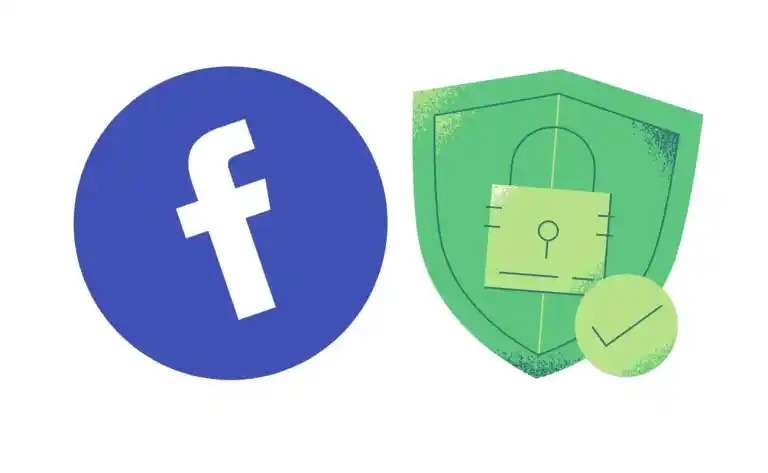
Safe browsing
We often enter different links from Facebook. But we check once and for all whether these websites are completely safe, which is not right. However, Facebook fulfills this responsibility for the sake of a feature called Safe Browsing. Enter the Facebook settings and turn on the Safe Browsing feature from the Password and security menu. After launching this feature, Facebook will display a warning if the link is likely to be harmful when entering a link from Facebook.
Login approvals
It is possible to protect Facebook ID from hacking through login approval feature. Login to a Facebook account from a new device requires a security code to enable this feature. This feature will be activated when you enter Facebook settings and turn on Two Factor Authentication. After enabling the feature, login to the Facebook account from a new device can be approved by logging in from the Facebook account already logged in. If you want again, you can login by requesting the verification code on the mobile number.
Active sessions
We login to Facebook from different devices. However, unknowingly our login session remains active on many devices, which is one of the reasons for Facebook ID being hacked. From the Facebook settings, enter the Password and security menu and tap the See All option next to Where You’re logged in to see all the active sessions. You can log out of the active session by entering the menu next to the device name. In addition, if you see any suspicious unfamiliar device, you must select the Secure Account option and check the security of the account again.
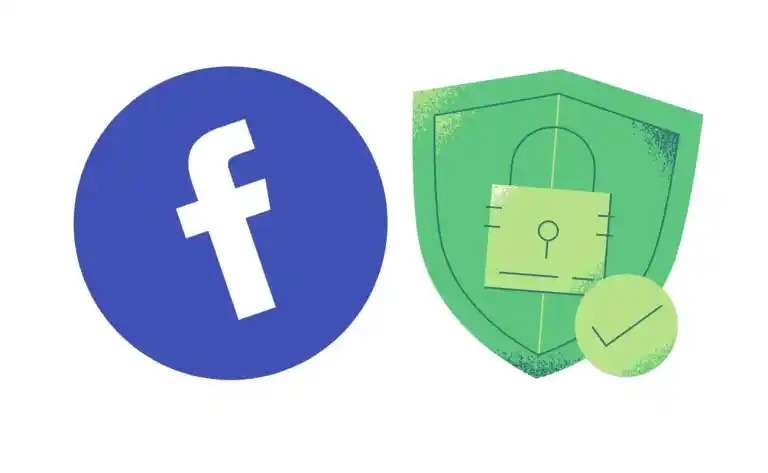
Avoid spam links
Facebook tries its best to protect users from spam. However, hackers still try to spread the net of cheating through spammy links. Hackers can steal personal information by spreading phishing links through Facebook messages, groups, pages, etc. So be careful when clicking on the link seen on Facebook.
Hackers take domain names with similar names in the form of popular websites, even making the site look exactly like the site. So even if you fall into the trap of cheating, you will not realize that you are being cheated. Exercise extreme caution when clicking on any link from Facebook.
Log out after use
Logged in to Facebook from anywhere other than your personal phone or computer? However, before handing over the device to others, be sure to log out of your Facebook account. Although this is a very common task, many people ignore it. But if you want to prevent your Facebook ID from being hacked, you should follow this extra precaution.




