Zoom Google Meet? Which is more convenient?
Of all the video conferencing apps currently available, Zoom and Google Meet are the most popular. Since both apps offer almost the same features, many are confused about which of the two services to choose. In a separate post about Google Meet and Zoom we discussed both services in detail. The two conferencing apps are awesome.
Google offers both Meet and Zoom, a myriad of video conferencing tools, screen and app sharing, meeting recordings, meeting transcripts, chats, participant spotlights, virtual backgrounds, and more.
Although there are some limitations in the free plan of both the conferencing apps, it is possible to use the ultimate use of these services by using the paid plan. For example, breakout rooms and meeting recordings are possible in any of the plans of Zoom, where only paid plans can use this feature in the case of Google Meet. If you want to provide a poll again, you will need a paid plan in both the apps.
Google Meet has a built-in tool for live closed captions, which requires the use of third-party services for zoom meetings. Again, all the plans of Google Meet have Intelligent Noise Cancellation feature, whereas only the desktop version of Zoom has this feature.
The built-in style and lighting filters in the Zoom app can be used on all plans, where you have to install the Google Meet Chrome extension to use the same feature. Whiteboards and Waiting Room are all on the Zoom plan, whereas in the case of Google Meet you have to use the Chrome extension using the same feature.
Google Meet provides much more cloud storage than Zoom for meeting recordings. Paid users of Google Meet will get 30 GB storage in Google Drive. 15 GB storage is also available with the free Google Account.
On the other hand, there is no free cloud storage in Zoom Meeting. Zoom Pro and Business Plan will get 1 GB storage per user. However, Zoom Enterprise clients enjoy unlimited cloud storage.
Let’s take a look at the similarities and differences between Google Meet and Zoom by category. Then you can choose which one is best for you.
Pricing and plan
Google Meet and Zoom, both services have the option to use for free. There are also separate plans based on the monthly subscription fee.
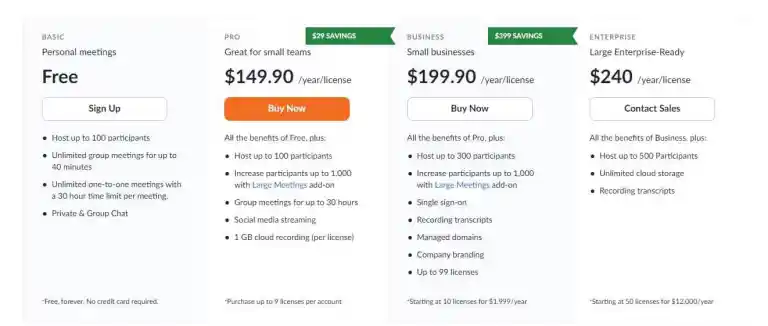
Using Zoom’s free plan you can set up a 40 minute time limit meeting with a maximum of 100 participants. This limit of free plan does not cause any problem for most of the meetings. However, Zoom’s paid plans are available at affordable prices.
Zoom meeting features depend on the host. Below is a list of Zoom’s paid plans:
Zoom paid plans offer a variety of add-ons. These add-ons can be used to increase the number of participants in the meeting, increase the cloud recording storage, etc. Additional features can be used.
On the other hand, in the case of Google Meet, you can upgrade using the plan of Google Workspace (G-Suite). Google Meet’s free plan can be used to host a 60 minute time limited meeting with a maximum of 100 participants. The following are the paid plans of Google Workspace (G Suite):
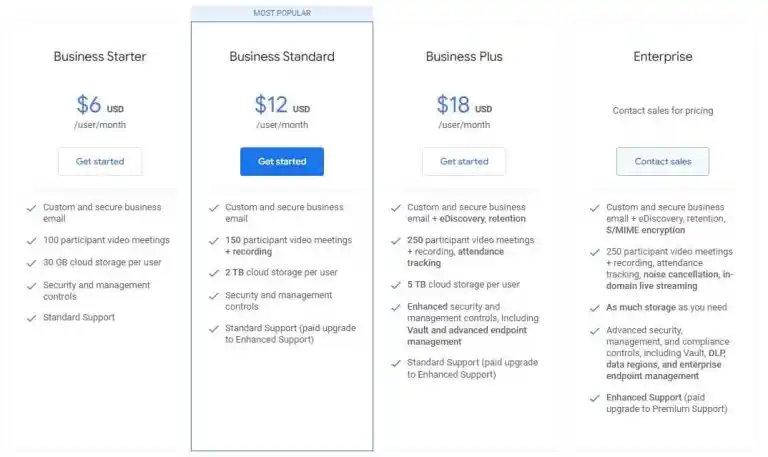
Paid plan offers extra storage space, additional benefits like advanced data security. There are also separate plans for teachers and schools which are also provided free of cost to some institutions.
In terms of price, Google Meet and Zoom are offering almost the same benefits. The free versions of both conferencing apps offer enough features for most users
Platform
Since video conferencing is now popular on all platforms, not just computers, it can also be used on mobile platforms like Android and iOS, Google Meet and Zoom. Google Meet can also be used with any modern browser, including Chrome, without the need for a separate plugin. Meetings can be hosted on Google Meet by logging in to meet.google.com. Again, you can join the meeting of Google Meet from the browser using the meeting invite link.
On the other hand, there is no option to host a zoom meeting through the browser. However, you can join the zoom meeting using the browser. It also features zoom meeting schedules using plugins from Google Chrome and Mozilla Firefox.
Limit
Google Meet and Zoom, both services are free to use. However, like any freemium service, the free version of Zoom and Google Meet has some limitations. Free users of Google Meet can host meetings up to 60 minutes time limit, whereas free zoom users can host meetings up to 40 minutes. In the case of both apps, meetings can be made with a maximum of 100 participants.
Security
In terms of security, Google Meet will be far ahead of Zoom. Google’s security is at another level due to its two-step verification and IETF security standards. Meet also uses a unique encryption key during the meeting, which ensures the privacy of the meeting.
Zoom on the other hand using the AES 256-bit GCM encryption standard. Yet zombing has become a deadly problem, with hackers entering ongoing meetings without permission.
Interface
Gallery view with up to 49 participants on a single screen can be seen in Zoom Meetings, which is quite popular. Google Meat, on the other hand, uses almost the same interface, but the tile layout shows a maximum of 16 participants on the same screen. Google Meet recently added a low-light mode that can adjust the lighting conditions of a video using artificial intelligence. However, this feature still exists in Google Meet’s mobile app.
Recording and screen sharing
There are options for screen sharing with participants using both Google Meet and Zoom apps. Google Meat has real-time caption support, which is a great addition.
Meetings can be recorded in MP4 (Video) and M4A (Audio) formats using Zoom, which can be saved to the device’s storage. On the other hand, in the case of Google Meet, meetings can also be recorded in the cloud, but only paid users can use this facility.
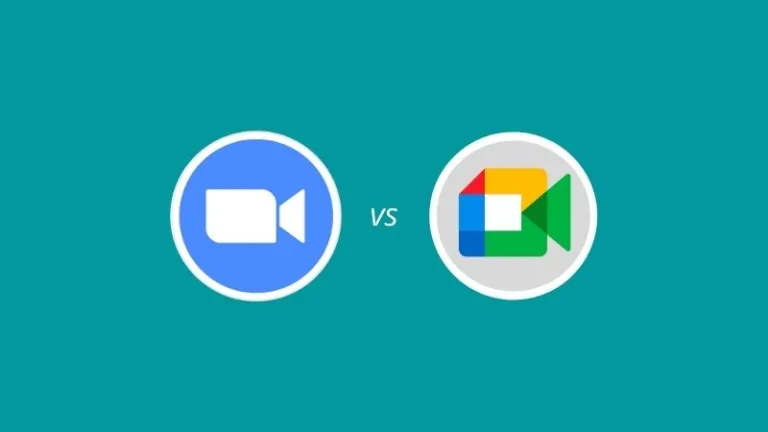
- Features of Google Meet and Zoom at a glance
- Feature Google Meet Zoom
- Price free + paid free + paid
- Participant Capacity 500 (Paid) 1,000 (Paid)
- Meeting time limit 60 minutes on free plan 24 hours on paid plan 24 hours on free plan 40 minutes 30 hours on paid plan
- Chat ✔
- Virtual background ✔
- Screen, app and document sharing ✔
- Record meeting paid plan in all plans
- Recording storage 15 GB Free drive storage 1 GB in paid plan
Zoom or Google Meet – which do you find more convenient? Let us know in the comments section.




