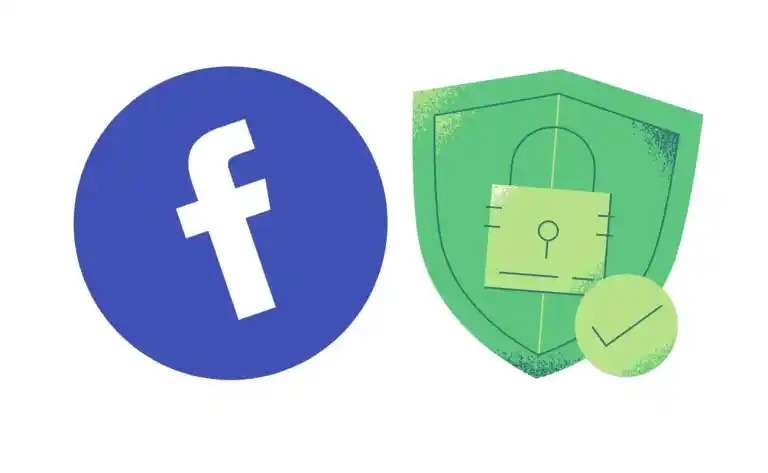Facebook Messenger
Messenger has long had the feature of turning off notifications for personal and group chats. Messenger has recently added a new feature that allows you to send silent messages. This means that the person or group to whom this message will be sent, will not receive any notification of that message.
Like any other messaging app, Facebook Messenger also displays a notification on the screen after sending a message by default. It also has the sound of notification on the phone. You must be familiar with that heavy bell market sound of messenger notifications.

However, using the Silent Message option, messages can be sent to Messenger without any notification and silently. This message will not show any notifications or sound. The message can be seen or read only if you check the message by entering the messenger or the chat.
Rules for sending silent messages on Facebook Messenger
Before you know how to send a silent message on Facebook Messenger, make sure that your messenger app is updated to the latest version. You can check if the app is updated from Google Play Store or Apple App Store.
Once the Messenger app has been updated, let’s find out how to send a silent message to Messenger.
- First, open the Messenger app on your phone, if you haven’t already logged in to Messenger, login with your Facebook account.
- Then enter the personal chat or group chat in which you want to send the silent message.
- Type “@” in the message typing box, then select “Silent” option
- Then compose your desired message and tap the send button
If you follow the instructions properly, your silent message will go to the desired person or persons. However, this message will not have any kind of notification or any kind of sound.
By following the mentioned instructions, you can easily send silent message or silent message on Facebook Messenger. This feature can be used if you do not want to disturb users with repeated notifications in an active chat.
Bonus Tips: We use the “ilesilent” command to send silent messages to Messenger. You can also use the @everyone command in Messenger if you want something as opposed to Silent. The use of this command must be understood by looking at its name. If you send a message with this command, everyone in the chat will get a notification.
Originally, after writing that, a message could be sent to any person in the chat by mentioning it. In that case, even if the person kept the chat notification off, he would still get the notification. Using the @everyone command can mention everyone in the chat at once.
This feature is especially useful in group chats. Previously, if you wanted to mention all the members of the group, you had to select their names separately. By sending a message using veryeveryone command, everyone can be easily mentioned and notified through one message.

Messenger has long had the feature of turning off notifications for personal and group chats. Messenger has recently added a new feature that allows you to send silent messages. This means that the person or group to whom this message will be sent, will not receive any notification of that message.
Like any other messaging app, Facebook Messenger also displays a notification on the screen after sending a message by default. It also has the sound of notification on the phone. You must be familiar with that heavy bell market sound of messenger notifications.
However, using the Silent Message option, messages can be sent to Messenger without any notification and silently. This message will not show any notifications or sound. The message can be seen or read only if you check the message by entering the messenger or the chat.
The Silent Message feature can be used in any personal chat or group chat. Now let’s find out how to send a silent message on Facebook Messenger.
Rules for sending silent messages on Facebook Messenger
Before you know how to send a silent message on Facebook Messenger, make sure that your messenger app is updated to the latest version. You can check if the app is updated from Google Play Store or Apple App Store.